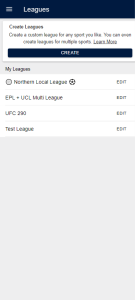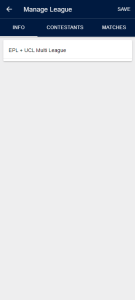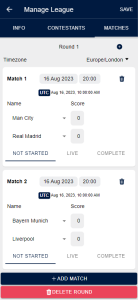Custom Leagues (Beta)
Custom Leagues give you the ability to set up a Last Man standing (LMS) game or Predictor game against any Sports, Fixtures or Events you like.
You could setup a fixture list for your local competition, your favourite sport code or a combination of multiple fixtures from multiple competitions. The possibilities are endless.
With Version 1 of the Custom Leagues, we are providing an interface for users to setup and manage the feed directly from your phone via the Tippd App or via the website at https://web.tippd.co.
To access Custom Leagues simply login to Tippd then click the CUSTOM LEAGUES button (or follow this link: https://web.tippd.co/leagues)
Overview:
It’s important to understand the concepts below so that you can set up and run a Custom League successfully.
Game Name – When you first create a Custom League, you can give it a name. This name will show up on any Game created which uses the Custom League.
Contestants – Before you can set up any matches/fixtures in your Custom League, you must define all of the Contestants. Navigate to the Contestants tab in the Custom Leagues editor and add all of the Contestants.
You will need to provide the contestant Name and a Short Name – the Short Name should be unique and it will show up on the Players tab in the Game Dashboard if you create a game using your Custom League.
Note :Whilst technically you can change your Contestant names and Short Names, we suggest you do not, especially once any games have commenced using your Custom League.
Matches – This is the main data entry page where you can enter all of the Round and Fixture information.
- Enter the time zone you wish to use to enter the Match fixtures. Please note that all Fixture dates are stored as UTC time, we provide the ability to select a time zone to make it easier for you to enter matches in a familiar format. Players that play a game using your Custom League will see the Fixtures in their own local timezone.
- Specify the Date and Time for your first Fixture
- Select the Home and Away teams for the Fixture. The Home team is always first.
- If the match has not commenced leave the Scores as 0.
- The Match Status can be set to the below states:
- NOT STARTED – This indicates that the Match has not commenced.
- LIVE – This indicates the match is live. (Please note: this is optional and you are not required to update this manually.If you would like to use it a “Live” indicator would show up along with any live scores you enter, similar to how it displays currently for EPL matches etc.
- COMPLETE – this indicates the Match is complete. Make sure to set the final score before updating to this state.
- If you would like to add additional fixtures to this current round use the “+ ADD MATCH” button and repeat steps 2-5.
- If you would like to add another Round, click the “+” button/icon in the top right hand side of the screen next to the Round name title. Once you add a new Round, follow the previous steps 2-6 until you have entered all of your Fixtures.
Important Notes:
- You cannot have any Fixtures with overlapping dates/times between Rounds. You will receive an error. We suggest you allow a suitable amount of time between the final fixture in one round and the first fixture in the next round as Players will need time to submit their picks after the round is complete. All tips must be submitted before the first match of the current round.
- Once all Fixtures in a round are set to COMPLETE, an automated process will end the round and evaluate the rules. Once this is done the Round is considered COMPLETE. The processing should be complete within 5-10 minutes however during busy times it could be longer.
Notes:
- Custom Leagues can be used for one off events like the UFC, you could enter in all of the fighters as Contestants and set up their bouts. This is only really suitable for Predictor games where players select the outcome of all fixtures. We recommend using the score of 1 and 0 for the winner and loser respectively, and 0-0 for a draw.
- You may like to set up Rounds which run across multiple leagues, e.g EPL and Championship, feel free to mix and match as you see fit.
- You do not have to enter fixtures for all Rounds at once, however you do need to make sure if you intend on having another Round that all the data is entered PRIOR to completing the previous Round (e.g setting all Match Status to COMPLETE) – if you do this prior to adding the next weeks fixtures, all Games will be deemed complete as the engine will think it is the end of the season.